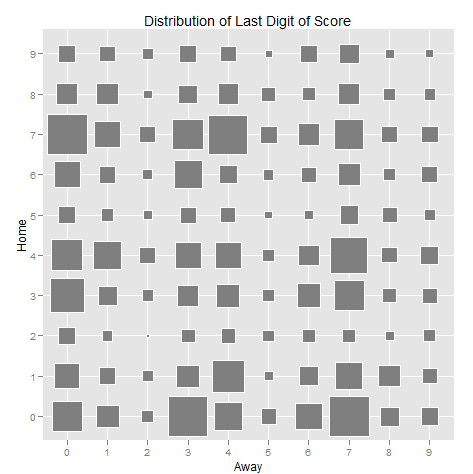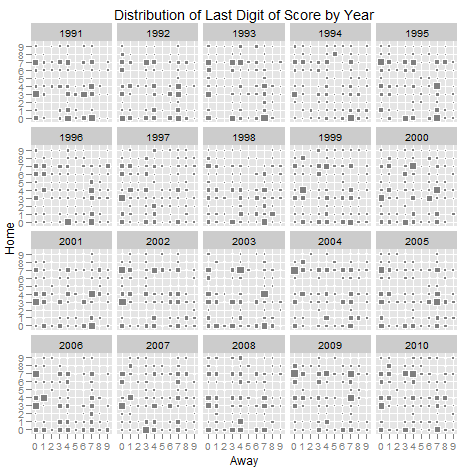The costs involved with a health insurance plan can be confusing so I perform an analysis of different options to find which plan is most cost effective
My wife and I recently brought a new R programmer into our family so we had to update our health insurance. Becky is a researcher in neuroscience and psychology at NYU so we decided to choose an NYU insurance plan.

For families there are two main plans: Value and Advantage. The primary differences between the plans are the following:
| Item | Explanation | Value Plan Amount | Advantage Plan Amount |
|---|---|---|---|
| Bi-Weekly Premiums | The amount we pay every other week in order to have insurance | $160 ($4,160 annually) | $240 ($6,240 annually) |
| Deductible | Amount we pay directly to health providers before the insurance starts covering costs | $1,000 | $800 |
| Coinsurance | After the deductible is met, we pay this percentage of medical bills | 20% | 10% |
| Out-of-Pocket Maximum | This is the most we will have to pay to health providers in a year (premiums do not count toward this max) | $6,000 | $5,000 |
We put them into a tibble for use later.
# use tribble() to make a quick and dirty tibble
parameters <- tibble::tribble(
~Plan, ~Premiums, ~Deductible, ~Coinsurance, ~OOP_Maximum,
'Value', 160*26, 1000, 0.2, 6000,
'Advantage', 240*26, 800, 0.1, 5000
)Other than these cost differences, there is not any particular benefit of either plan over the other. That means whichever plan is cheaper is the best to choose.
This blog post walks through the steps of evaluating the plans to figure out which to select. Code is included so anyone can repeat, and improve on, the analysis for their given situation.
Cost
In order to figure out which plan to select we need to figure out the all-in cost, which is a function of how much we spend on healthcare in a year (we have to estimate our annual spending) and the aforementioned premiums, deductible, coinsurance and out-of-pocket maximum.
\[ \text{cost} = f(\text{spend}; \text{premiums}, \text{deductible}, \text{coinsurance}, \text{oop_maximum}) = \\ \text{min}(\text{oop_maximum}, \text{deductible} + \text{coinsurance}*(\text{spend}-\text{deductible}))+\text{premiums} \]
This can be written as an R function like this.
#' @title cost
#' @description Given healthcare spend and other parameters, calculate the actual cost to the user
#' @details Uses the formula above to caluclate total costs given a certain level of spending. This is the premiums plus either the out-of-pocket maximum, the actual spend level if the deductible has not been met, or the amount of the deductible plus the coinsurance for spend above the deductible but below the out-of-pocket maximum.
#' @author Jared P. Lander
#' @param spend A given amount of healthcare spending as a vector for multiple amounts
#' @param premiums The annual premiums for a given plan
#' @param deductible The deductible for a given plan
#' @param coinsurance The coinsurance percentage for spend beyond the deductible but below the out-of-pocket maximum
#' @param oop_maximum The maximum amount of money (not including premiums) that the insured will pay under a given plan
#' @return The total cost to the insured
#' @examples
#' cost(3000, 4160, 1000, .20, 6000)
#' cost(3000, 6240, 800, .10, 5000)
#'
cost <- function(spend, premiums, deductible, coinsurance, oop_maximum)
{
# spend is vectorized so we use pmin to get the min between oop_maximum and (deductible + coinsurance*(spend - deductible)) for each value of spend provided
pmin(
# we can never pay more than oop_maximum so that is one side
oop_maximum,
# if we are under oop_maximum for a given amount of spend,
# this is the cost
pmin(spend, deductible) + coinsurance*pmax(spend - deductible, 0)
) +
# we add the premiums since that factors into our cost
premiums
}With this function we can see if one plan is always, or mostly, cheaper than the other plan and that’s the one we would choose.
R Packages
For the rest of the code we need these R packages.
library(dplyr)
library(ggplot2)
library(tidyr)
library(formattable)
library(readr)
library(readxl)Spending
To see our out-of-pocket cost at varying levels of healthcare spend we build a grid in $1,000 increments from $1,000 to $70,000.
spending <- tibble::tibble(Spend=seq(1000, 70000, by=1000))We call our cost function on each amount of spend for the Value and Advantage plans.
spending <- spending %>%
# use our function to calcuate the cost for the value plan
mutate(Value=cost(
spend=Spend,
premiums=parameters$Premiums[1],
deductible=parameters$Deductible[1],
coinsurance=parameters$Coinsurance[1],
oop_maximum=parameters$OOP_Maximum[1]
)
) %>%
# use our function to calcuate the cost for the Advantage plan
mutate(Advantage=cost(
spend=Spend,
premiums=parameters$Premiums[2],
deductible=parameters$Deductible[2],
coinsurance=parameters$Coinsurance[2],
oop_maximum=parameters$OOP_Maximum[2]
)
) %>%
# compute the difference in costs for each plan
mutate(Difference=Advantage-Value) %>%
# the winner for a given amount of spend is the cheaper plan
mutate(Winner=if_else(Advantage < Value, 'Advantage', 'Value'))The results are in the following table, showing every other row to save space. The Spend column is a theoretical amount of spending with a red bar giving a visual sense for the increasing amounts. The Value and Advantage columns are the corresponding overall costs of the plans for the given amount of Spend. The Difference column is the result of Advantage – Value where positive numbers in blue mean that the Value plan is cheaper while negative numbers in red mean that the Advantage plan is cheaper. This is further indicated in the Winner column which has the corresponding colors.
| Spend | Value | Advantage | Difference | Winner |
|---|---|---|---|---|
| $2,000 | $5,360 | $7,160 | 1800 | Value |
| $4,000 | $5,760 | $7,360 | 1600 | Value |
| $6,000 | $6,160 | $7,560 | 1400 | Value |
| $8,000 | $6,560 | $7,760 | 1200 | Value |
| $10,000 | $6,960 | $7,960 | 1000 | Value |
| $12,000 | $7,360 | $8,160 | 800 | Value |
| $14,000 | $7,760 | $8,360 | 600 | Value |
| $16,000 | $8,160 | $8,560 | 400 | Value |
| $18,000 | $8,560 | $8,760 | 200 | Value |
| $20,000 | $8,960 | $8,960 | 0 | Value |
| $22,000 | $9,360 | $9,160 | -200 | Advantage |
| $24,000 | $9,760 | $9,360 | -400 | Advantage |
| $26,000 | $10,160 | $9,560 | -600 | Advantage |
| $28,000 | $10,160 | $9,760 | -400 | Advantage |
| $30,000 | $10,160 | $9,960 | -200 | Advantage |
| $32,000 | $10,160 | $10,160 | 0 | Value |
| $34,000 | $10,160 | $10,360 | 200 | Value |
| $36,000 | $10,160 | $10,560 | 400 | Value |
| $38,000 | $10,160 | $10,760 | 600 | Value |
| $40,000 | $10,160 | $10,960 | 800 | Value |
| $42,000 | $10,160 | $11,160 | 1000 | Value |
| $44,000 | $10,160 | $11,240 | 1080 | Value |
| $46,000 | $10,160 | $11,240 | 1080 | Value |
| $48,000 | $10,160 | $11,240 | 1080 | Value |
| $50,000 | $10,160 | $11,240 | 1080 | Value |
| $52,000 | $10,160 | $11,240 | 1080 | Value |
| $54,000 | $10,160 | $11,240 | 1080 | Value |
| $56,000 | $10,160 | $11,240 | 1080 | Value |
| $58,000 | $10,160 | $11,240 | 1080 | Value |
| $60,000 | $10,160 | $11,240 | 1080 | Value |
| $62,000 | $10,160 | $11,240 | 1080 | Value |
| $64,000 | $10,160 | $11,240 | 1080 | Value |
| $66,000 | $10,160 | $11,240 | 1080 | Value |
| $68,000 | $10,160 | $11,240 | 1080 | Value |
| $70,000 | $10,160 | $11,240 | 1080 | Value |
Of course, plotting often makes it easier to see what is happening.
spending %>%
select(Spend, Value, Advantage) %>%
# put the plot in longer format so ggplot can set the colors
gather(key=Plan, value=Cost, -Spend) %>%
ggplot(aes(x=Spend, y=Cost, color=Plan)) +
geom_line(size=1) +
scale_x_continuous(labels=scales::dollar) +
scale_y_continuous(labels=scales::dollar) +
scale_color_brewer(type='qual', palette='Set1') +
labs(x='Healthcare Spending', y='Out-of-Pocket Costs') +
theme(
legend.position='top',
axis.title=element_text(face='bold')
)
It looks like there is only a small window where the Advantage plan is cheaper than the Value plan. This will be more obvious if we draw a plot of the difference in cost.
spending %>%
ggplot(aes(x=Spend, y=Difference, color=Winner, group=1)) +
geom_hline(yintercept=0, linetype=2, color='grey50') +
geom_line(size=1) +
scale_x_continuous(labels=scales::dollar) +
scale_y_continuous(labels=scales::dollar) +
labs(
x='Healthcare Spending',
y='Difference in Out-of-Pocket Costs Between the Two Plans'
) +
scale_color_brewer(type='qual', palette='Set1') +
theme(
legend.position='top',
axis.title=element_text(face='bold')
)
To calculate the exact cutoff points where one plan becomes cheaper than the other plan we have to solve for where the two curves intersect. Due to the out-of-pocket maximums the curves are non-linear so we need to consider four cases.
- The spending exceeds the point of maximum out-of-pocket spend for both plans
- The spending does not exceed the point of maximum out-of-pocket spend for either plan
- The spending exceeds the point of maximum out-of-pocket spend for the Value plan but not the Advantage plan
- The spending exceeds the point of maximum out-of-pocket spend for the Advantage plan but not the Value plan
When the spending exceeds the point of maximum out-of-pocket spend for both plans the curves are parallel so there will be no cross over point.
When the spending does not exceed the point of maximum out-of-pocket spend for either plan we set the cost calculations (not including the out-of-pocket maximum) for each plan equal to each other and solve for the amount of spend that creates the equality.
To keep the equations smaller we use variables such as \(d_v\) for the Value plan deductible, \(c_a\) for the Advantage plan coinsurance and \(oop_v\) for the out-of-pocket maximum for the Value plan.
\[ d_v + c_v(S – d_v) + p_v = d_a + c_a(S – d_a) + p_a \\ c_v(S – D_v) – c_a(S-d_a) = d_a – d_v + p_a – p_v \\ c_vS – c_vd_v – c_aS + c_ad_a = d_a – d_v + p_a – p_v \\ S(c_v – c_a) = d_a – c_ad_a – d_v + c_vd_v + p_a – p_v \\ S(c_v – c_a) = d_a(1 – c_a) – d_v(1 – c_v) + p_a – p_v \\ S = \frac{d_a(1 – c_a) – d_v(1 – c_v) + p_a – p_v}{(c_v – c_a)} \]
When the spending exceeds the point of maximum out-of-pocket spend for the Value plan but not the Advantage plan, we set the out-of-pocket maximum plus premiums for the Value plan equal to the cost calculation of the Advantage plan.
\[ oop_v + p_v = d_a + c_a(S – d_a) + p_a \\ d_a + c_a(S – d_a) + p_a = oop_v + p_v \\ c_aS – c_ad_a = oop_v + p_v – p_a – d_a \\ c_aS = oop_v + p_v – p_a + c_ad_a – d_a \\ S = \frac{oop_v + p_v – p_a + c_ad_a – d_a}{c_a} \]
When the spending exceeds the point of maximum out-of-pocket spend for the Advantage plan but not the Value plan, the solution is just the opposite of the previous equation.
\[ oop_a + p_a = d_v + c_v(S – d_v) + p_v \\ d_v + c_v(S – d_v) + p_v = oop_a + p_a \\ c_vS – c_vd_v = oop_a + p_a – p_v – d_v \\ c_vS = oop_a + p_a – p_v + c_vd_v – d_v \\ S = \frac{oop_a + p_a – p_v + c_vd_v – d_v}{c_v} \]
As an R function it looks like this.
#' @title calculate_crossover_points
#' @description Given healthcare parameters for two plans, calculate when one plan becomes more expensive than the other.
#' @details Calculates the potential crossover points for different scenarios and returns the ones that are true crossovers.
#' @author Jared P. Lander
#' @param premiums_1 The annual premiums for plan 1
#' @param deductible_1 The deductible plan 1
#' @param coinsurance_1 The coinsurance percentage for spend beyond the deductible for plan 1
#' @param oop_maximum_1 The maximum amount of money (not including premiums) that the insured will pay under plan 1
#' @param premiums_2 The annual premiums for plan 2
#' @param deductible_2 The deductible plan 2
#' @param coinsurance_2 The coinsurance percentage for spend beyond the deductible for plan 2
#' @param oop_maximum_2 The maximum amount of money (not including premiums) that the insured will pay under plan 2
#' @return The amount of spend at which point one plan becomes more expensive than the other
#' @examples
#' calculate_crossover_points(
#' 160, 1000, 0.2, 6000,
#' 240, 800, 0.1, 5000
#' )
#'
calculate_crossover_points <- function(
premiums_1, deductible_1, coinsurance_1, oop_maximum_1,
premiums_2, deductible_2, coinsurance_2, oop_maximum_2
)
{
# calculate the crossover before either has maxed out
neither_maxed_out <- (premiums_2 - premiums_1 +
deductible_2*(1 - coinsurance_2) -
deductible_1*(1 - coinsurance_1)) /
(coinsurance_1 - coinsurance_2)
# calculate the crossover when one plan has maxed out but the other has not
one_maxed_out <- (oop_maximum_1 +
premiums_1 - premiums_2 +
coinsurance_2*deductible_2 -
deductible_2) /
coinsurance_2
# calculate the crossover for the reverse
other_maxed_out <- (oop_maximum_2 +
premiums_2 - premiums_1 +
coinsurance_1*deductible_1 -
deductible_1) /
coinsurance_1
# these are all possible points where the curves cross
all_roots <- c(neither_maxed_out, one_maxed_out, other_maxed_out)
# now calculate the difference between the two plans to ensure that these are true crossover points
all_differences <- cost(all_roots, premiums_1, deductible_1, coinsurance_1, oop_maximum_1) -
cost(all_roots, premiums_2, deductible_2, coinsurance_2, oop_maximum_2)
# only when the difference between plans is 0 are the curves truly crossing
all_roots[all_differences == 0]
}We then call the function with the parameters for both plans we are considering.
crossovers <- calculate_crossover_points(
parameters$Premiums[1], parameters$Deductible[1], parameters$Coinsurance[1], parameters$OOP_Maximum[1],
parameters$Premiums[2], parameters$Deductible[2], parameters$Coinsurance[2], parameters$OOP_Maximum[2]
)
crossovers## [1] 20000 32000We see that the Advantage plan is only cheaper than the Value plan when spending between $20,000 and $32,000.
The next question is will our healthcare spending fall in that narrow band between $20,000 and $32,000 where the Advantage plan is the cheaper option?
Probability of Spending
This part gets tricky. I’d like to figure out the probability of spending between $20,000 and $32,000. Unfortunately, it is not easy to find healthcare spending data due to the opaque healthcare system. So I am going to make a number of assumptions. This will likely violate a few principles, but it is better than nothing.
Assumptions and calculations:
- Healthcare spending follows a log-normal distribution
- We will work with New York State data which is possibly different than New York City data
- We know the mean for New York spending in 2014
- We will use the accompanying annual growth rate to estimate mean spending in 2019
- We have the national standard deviation for spending in 2009
- In order to figure out the standard deviation for New York, we calculate how different the New York mean is from the national mean as a multiple, then multiply the national standard deviation by that number to approximate the New York standard deviation in 2009
- We use the growth rate from before to estimate the New York standard deviation in 2019
First, we calculate the mean. The Centers for Medicare & Medicaid Services has data on total and per capita medical expenditures by state from 1991 to 2014 and includes the average annual percentage growth. Since the data are bundled in a zip with other files, I posted them on my site for easy access.
spend_data_url <- 'https://jaredlander.com/data/healthcare_spending_per_capita_1991_2014.csv'
health_spend <- read_csv(spend_data_url)We then take just New York spending for 2014 and multiply it by the corresponding growth rate.
ny_spend <- health_spend %>%
# get just New York
filter(State_Name == 'New York') %>%
# this row holds overall spending information
filter(Item == 'Personal Health Care ($)') %>%
# we only need a few columns
select(Y2014, Growth=Average_Annual_Percent_Growth) %>%
# we have to calculate the spending for 2019 by accounting for growth
# after converting it to a percentage
mutate(Y2019=Y2014*(1 + (Growth/100))^5)
ny_spend| Y2014 | Growth | Y2019 |
|---|---|---|
| 9778 | 5 | 12479.48 |
The standard deviation is trickier. The best I can find was the standard deviation on the national level in 2009. In 2013 the Centers for Medicare & Medicaid Services wrote in Volume 3, Number 4 of Medicare & Medicaid Research Review an article titled Modeling Per Capita State Health Expenditure Variation: State-Level Characteristics Matter. Exhibit 2 shows that the standard deviation of healthcare spending was $1,241 for the entire country in 2009. We need to estimate the New York standard deviation from this and then account for growth into 2019.
Next, we figure out the difference between the New York State spending mean and the national mean as a multiple.
nation_spend <- health_spend %>%
filter(Item == 'Personal Health Care ($)') %>%
filter(Region_Name == 'United States') %>%
pull(Y2009)
ny_multiple <- ny_spend$Y2014/nation_spend
ny_multiple## [1] 1.418746We see that the New York average is 1.4187464 times the national average. So we multiply the national standard deviation from 2009 by this amount to estimate the New York State standard deviation and assume the same annual growth rate as the mean. Recall, we can multiply the standard deviation by a constant.
\[ \begin{align} \text{var}(x*c) &= c^2*\text{var}(x) \\ \text{sd}(x*c) &= c*\text{sd}(x) \end{align} \]
ny_spend <- ny_spend %>%
mutate(SD2019=1241*ny_multiple*(1 + (Growth/100))^10)
ny_spend| Y2014 | Growth | Y2019 | SD2019 |
|---|---|---|---|
| 9778 | 5 | 12479.48 | 2867.937 |
My original assumption was that spending would follow a normal distribution, but New York’s resident agricultural economist, JD Long, suggested that the spending distribution would have a floor at zero (a person cannot spend a negative amount) and a long right tail (there will be many people with lower levels of spending and a few people with very high levels of spending), so a log-normal distribution seems more appropriate.
\[ \text{spending} \sim \text{lognormal}(\text{log}(12479), \text{log}(2868)^2) \]
Visualized it looks like this.
draws <- tibble(
Value=rlnorm(
n=1200,
meanlog=log(ny_spend$Y2019),
sdlog=log(ny_spend$SD2019)
)
)
ggplot(draws, aes(x=Value)) + geom_density() + xlim(0, 75000)
We can see that there is a very long right tail which means there are many low values and few high values.
Then the probability of spending between $20,000 and $32,000 can be calculated with plnorm().
plnorm(crossovers[2], meanlog=log(ny_spend$Y2019), sdlog=log(ny_spend$SD2019)) -
plnorm(crossovers[1], meanlog=log(ny_spend$Y2019), sdlog=log(ny_spend$SD2019))## [1] 0.02345586So we only have a 2.35% probability of our spending falling in that band where the Advantage plan is more cost effective. Meaning we have a 97.65% probability that the Value plan will cost less over the course of a year.
We can also calculate the expected cost under each plan. We do this by first calculating the probability of spending each (thousand) dollar amount (since the log-normal is a continuous distribution this is an estimated probability). We multiply each of those probabilities against their corresponding dollar amounts. Since the distribution is log-normal we need to exponentiate the resulting number. The data are on the thousands scale, so we multiply by 1000 to put it back on the dollar scale. Mathematically it looks like this.
\[ \mathbb{E}_{\text{Value}} \left[ \text{cost} \right] = 1000*\text{exp} \left\{ \sum p(\text{spend})*\text{cost}_{\text{Value}} \right\} \\ \mathbb{E}_{\text{Advantage}} \left[ \text{cost} \right] = 1000*\text{exp} \left\{ \sum p(\text{spend})*\text{cost}_{\text{Advantage}} \right\} \]
The following code calculates the expected cost for each plan.
spending %>%
# calculate the point-wise estimated probabilities of the healthcare spending
# based on a log-normal distribution with the appropriate mean and standard deviation
mutate(
SpendProbability=dlnorm(
Spend,
meanlog=log(ny_spend$Y2019),
sdlog=log(ny_spend$SD2019)
)
) %>%
# compute the expected cost for each plan
# and the difference between them
summarize(
ValueExpectedCost=sum(Value*SpendProbability),
AdvantageExpectedCost=sum(Advantage*SpendProbability),
ExpectedDifference=sum(Difference*SpendProbability)
) %>%
# exponentiate the numbers so they are on the original scale
mutate_each(funs=exp) %>%
# the spending data is in increments of 1000
# so multiply by 1000 to get them on the dollar scale
mutate_each(funs=~ .x * 1000)| ValueExpectedCost | AdvantageExpectedCost | ExpectedDifference |
|---|---|---|
| 5422.768 | 7179.485 | 1323.952 |
This shows that overall the Value plan is cheaper by about $1,324 dollars on average.
Conclusion
We see that there is a very small window of healthcare spending where the Advantage plan would be cheaper, and at most it would be about $600 cheaper than the Value plan. Further, the probability of falling in that small window of savings is just 2.35%.
So unless our spending will be between $20,000 and $32,000, which it likely will not be, it is a better idea to choose the Value plan.
Since the Value plan is so likely to be cheaper than the Advantage plan I wondered who would pick the Advantage plan. Economist Jon Hersh invokes behavioral economics to explain why people may select the Advantage plan. Some parts of the Advantage plan are lower than the Value plan, such as the deductible, coinsurance and out-of-pocket maximum. People see that under certain circumstances the Advantage plan would save them money and are enticed by that, not realizing how unlikely that would be. So they are hedging against a low probability situation. (A consideration I have not accounted for is family size. The number of members in a family can have a big impact on the overall spend and whether or not it falls into the narrow band where the Advantage plan is cheaper.)
In the end, the Value plan is very likely going to be cheaper than the Advantage plan.
Try it at Home
I created a Shiny app to allow users to plug in the numbers for their own plans. It is rudimentary, but it gives a sense for the relative costs of different plans.
Thanks
A big thanks to Jon Hersh, JD Long, Kaz Sakamoto, Rebecca Martin and Adam Hogan for reviewing this post.

Jared Lander is the Chief Data Scientist of Lander Analytics a New York data science firm, Adjunct Professor at Columbia University, Organizer of the New York Open Statistical Programming meetup and the New York and Washington DC R Conferences and author of R for Everyone.